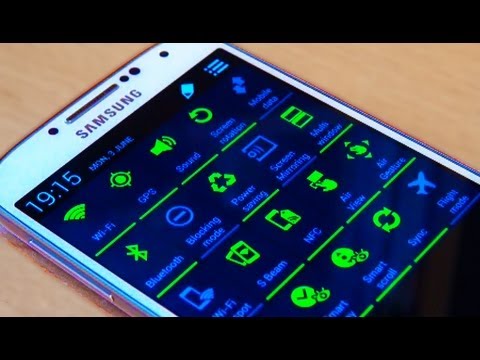
![[圖]](http://cdn.androidcommunity.com/wp-content/uploads/2013/07/Screen-Shot-2013-07-09-at-11.25.56-AM-540x476.jpg)
http://androidcommunity.com/whats-this-icon-galaxy-s4-notification-bar-icons-explained-20130709/
The Samsung Galaxy S4 smartphone has a lot of features, options, and settings. Surely you've seen an odd icon appear in your notification bar up top and wondered what exactly it was. Plus if you're anything like me, you've had your parents call more than once saying, "What's this eye-shaped icon" and things of that nature. Well, Samsung has an icon glossary explaining each and every icon.
I'm pretty familiar with all phones and I know what most icons mean, even if they're a bit different thanks to custom skins from the manufacturer. Like Samsung. But everyone isn't like us Android enthusiasts, and have probably Googled "what's this bulls-eye icon on my Galaxy S3" more than once. Apparently Samsung wants to help you guys out, and added a glossary for help.

In case you didn't know, if you head into settings > more > scroll to the bottom and go to the about me page (where you check for updates) there's an options called "Icon Glossary" as you see above. This was news to me, and appears to also be present on the Samsung Galaxy S III and Galaxy S4. So if you're wondering what some of those odd icons are, here's the easiest way to find out.

We've seen these questions countless times, so figured a quick PSA was in order. Usually the bulls-eye shaped icon for GPS has many confused, and the recent eye icon for smart stay and smart scroll on the Galaxy S4 has users confused. So if you've ever wondered what an icon is, or how to remove it just take a peek at the image above or the icon glossary in settings. From there simply find the setting and disable it. If you don't need it on of course.
Good luck, and next time your parents call with questions you can direct them here if they use a Samsung.
--
--
※ 作者: ott 時間: 2015-05-06 09:10:03
※ 編輯: ott 時間: 2015-05-06 09:17:14
![[圖]](http://i3.disp.cc/t/0/4.bp.blogspot.com_-A+via+notification+panel+in+Galaxy+S4.png)