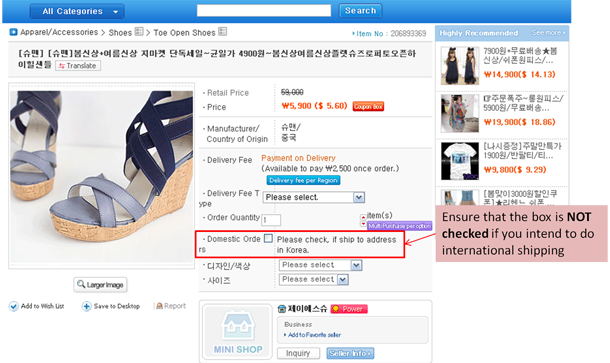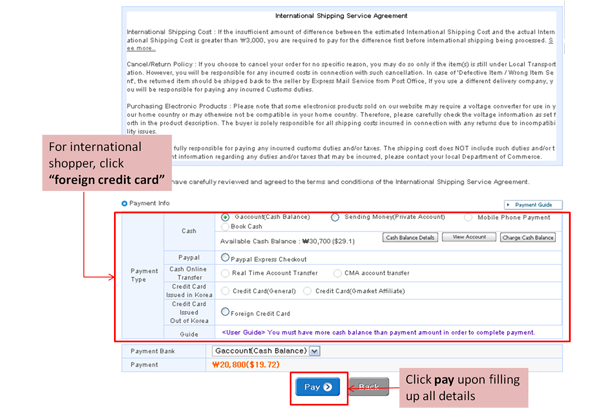今天讓大家久等了,原本要發的86小舖文再等等。。。
眾所期盼的G市購物教學文還是決定先發嚕~
(((雖說原本要早點發稿,但無奈最近公事特多,美國、俄羅斯及法國客人的訂單讓我一直分神,所以... >"""<
心中突然有些感觸,覺得出口國外業務真的真的不好當,
之前天真以為從英國念完管理碩士可以轉行,
沒想到還是比較喜歡跟國外客人打哈哈,客人到台灣拜訪,
除了開會,就是帶他們吃喝玩樂,遊山玩水(((但遇到愛喝酒的客人,就沒轍了~/_\
所以人家開始有點懷念當英文家教時,常常可以漫步到喜歡的咖啡館,點一杯美式咖啡,
慵懶地窩在沙發備課,打發整個下午時光;
或者,待在家裡邊準備課程邊跟咪咪 - 諾薇雅玩,
她常陪著我,無聊就撒嬌或者直接給我睡覺打呼很大聲(((原來貓也會打呼,還打瞌睡~

所以現在比起國外業務的辛酸工作,
我還是喜歡坐在桌前寫文章分享有趣的事物給妞兒們。。。
上篇 Gmarket註冊篇 不知道有沒有幫到妞兒們,
有問題隨時留言給我,別客氣嚕~ (((雖然回覆的速度像烏龜 
Anyway,開始介紹今天的主題 - Gmarket購物教學,
頁面 1
到Gmarket首頁,www.gmarket.co.kr,
因為自己習慣英文頁面,通常從韓文網頁的右上角,點"English",
再從下圖紫色圈圈標示的"Sign in"登入鍵進去,
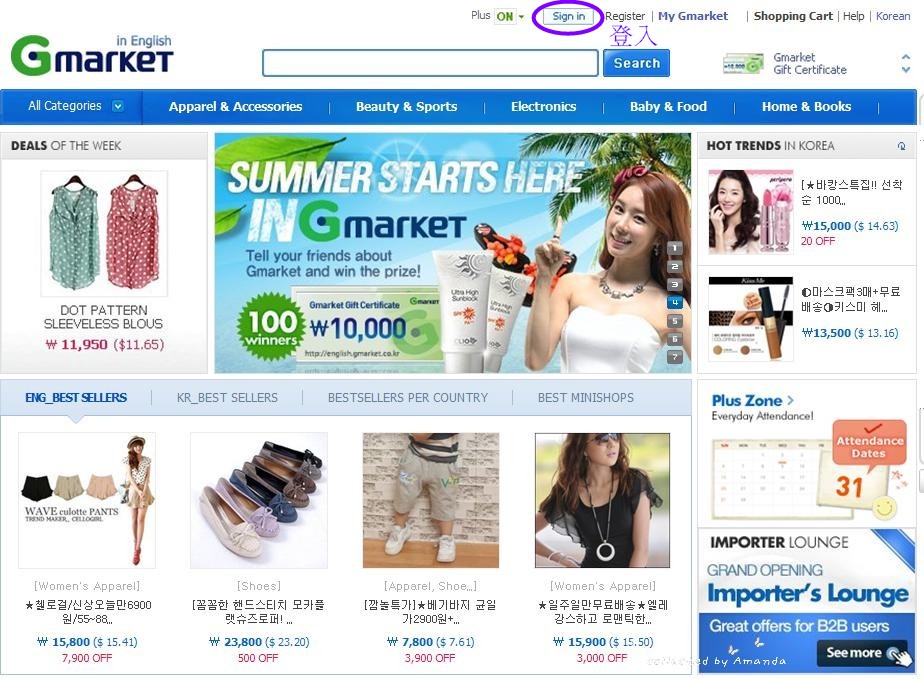
頁面 2
輸入"帳號 & 密碼"
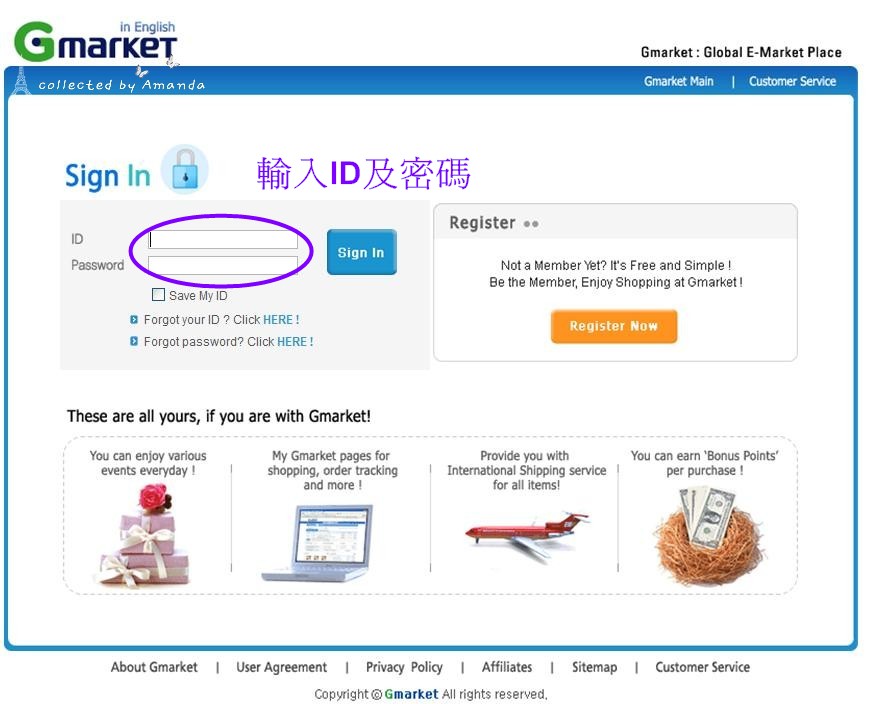
頁面 3
登入通常會自動跳到首頁,
通常沒有想法要敗什麼東西,
總會到G SOHO逛逛,
韓文首頁往下拉可以看到類似下方的介面,
分為LOTTE、BRAND ON 、G SOHO及一般商店,
LOTTE是跟樂天百貨合作,在韓國可以透過Gmarket買到樂天百貨的商品。
BRAND ON,品質通常較好,但不見得都很貴,可以考慮逛逛。
G SOHO,是我最愛逛的一區,通常是韓國設計師自有品牌,風格較獨特,個人覺得韓味超重。
一般商店,很像台灣批貨的商家,有時價格低,但品質有好也有壞,需要仔細挑。
所以可以先參考我愛逛的G SOHO,
找不到可以直接點 "G SOHO" 的連結:

頁面 4 (商品頁)
點入商品通常會顯示一大串資訊和圖片,如下,
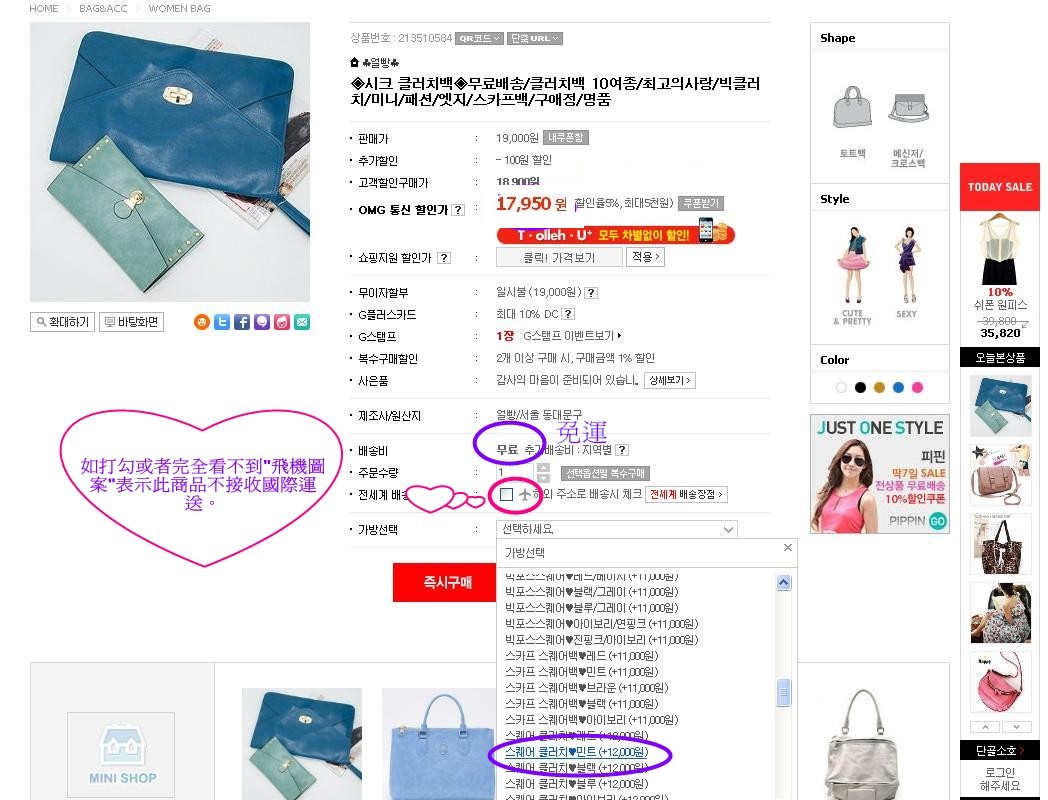
商品通常會以編號或韓文字敘述,
編號較好找,但文字就比較麻煩,
得先記住商品韓文名及顏色尺寸,再到上方選項找,
*飛機圖示千萬不要勾選,打勾表示只送韓國,後續訂購沒辦法進行。
上方17950韓圓,表示折扣後的"基礎價格",不代表這項商品的價格,
因商品頁通常包含許多不同商品,相對價格也會有增減,
像人家愛的信封包竟然還要再加+12000韓圓~~~(((貴.....

**這裡附上大陸網站的 "韓文顏色 對照表 (CLICK ME)",John就不會每次都看不懂韓文的顏色標示。

頁面 5
商品丟入購物車 
頁面 6
"繼續購物"或者"進入購物車結帳"
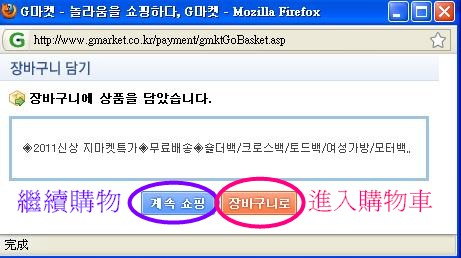
頁面 7
下訂單
"購物車內容"
商品一定要在"Oversea"國外區購物車,
如商品丟在Domestic (韓國當地)再轉進國外區下單,
才能購買成功。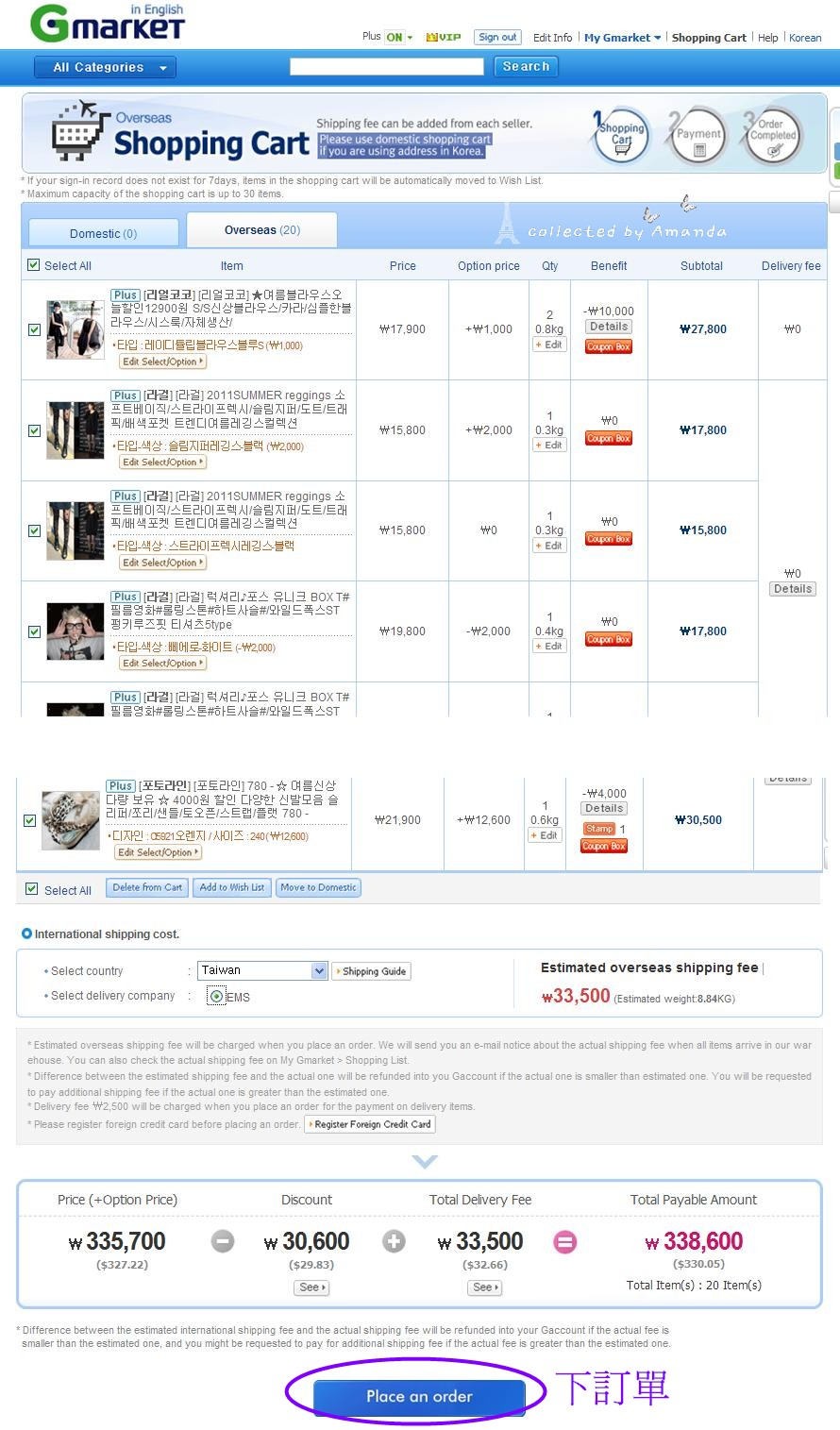
*金額標示:
商品總金額(Price) - 折扣(Discount) + 運費(Total Delivery Fee)= 應付金額 (Total Payable Price)
頁面 8
填寫資料

頁面 9
填寫信用卡資料
頁面 10
最後確認訂單商品與金額無誤
點 "Confirm",購買成功!!!

終於可以進入第二階段,介紹的10個G市韓國賣家,手滑好幾家>"""< (((暈~~破表了。。
❤❤ 直接點商店名,就可以直接連結近商店網頁嚕!!
1. ♣얼빵♣
韓國包包 
超愛這個H信封包,覺得每個顏色都好看,
最後還是挑了薄荷色,前陣子才去屋台街的韓店買了個粉橘小包。


2. 마이고아
甜美個性風
這次介紹的Gmarket韓店,風格大都走個性的史黛兒 (STYLE),
其實,最近看自己穿甜美風格好膩,
我想走這種風格,寶貝們也覺得適合嗎??

3. 라걸
LA Girl
韓式設計風格
我竟然買了下面這套 >"<
不~應該說上衣是小妹的,下半身黑白條紋laggin是我手滑的,
現在是怎樣,自從訂了WINGSMALL,我整個人中邪@@


4. 허니 Honey

這家有許多基本款可以挑,
喜歡得趕快搶,韓貨大多都是以小量生產,不斷設計為主。
5. 리얼코코
REAL COCO
這家之前Y拍有許多賣家都有代購,現在自己買比較便宜又快速!
基本款很多,適合許多上班族OL。

6. ANDSTYLE

今年流行長洋及長裙,雖然韓國現在漸漸換季,
但長裙在秋冬也是很好的單品,
所以趁現在開始下折扣狂買,這次家國際運費買了33萬韓圓,折扣3萬,差不多打九折。
但下方這項商品便宜到不行,
買長裙送七分裙,買一送一,才19800韓幣,平均一條裙子約2百多台幣。
素色裙選了紫色和紅色,比較搶眼,不然要長不長,要短不短的長度,穿了會顯老。


7. 슈가펀
Sugarfun 甜美可愛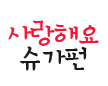
這家可以買韓國泳衣、牛仔褲及可愛年輕的單品,價格很便宜,
大多是千元(韓圓)單品,最多一萬多韓圓,約台幣3百多不含國際運費,
是不是便宜到不買會對不起自己。。。啦啦啦
上周到五分埔,竟然逛到韓國牛仔褲店,一件2千多台幣,覺得真的下不了手,
我看還是乖乖在電腦前當網購族。XDD



8. 다바걸
DABA GIRL 個性韓風
9. 희다이어리
甜美路線,商品有點雜,不過還是有許多單品可以入手。

10. Shes-story
쉬즈스토리
之前介紹30家韓國商店,曾提過這家,
當時妞兒詢問哪裡買,
為了更確定,想說應該Gmarket還有這家店吧!
記得以前買過,但後來完全找不到,
原因出在搜尋只能用Shes-story的韓文"쉬즈스토리",
回去找問題已經找不到,所以又再度介紹,喜歡Shes-story可以在Gmarket買囉!(((提醒一下:這裡商品沒有官網的多。


愛曼達呼呼嚕嚕
我還是先發Gmarket購物文,因為知道妳們想迫不急待想去敗嚕!
沒有3D驗證的信用卡,趕快趁8/1趕快滑,不然之後一般信用卡就沒辦法買,要不就是要使用PAYPAL。
**BTW, 再來是86小舖的活動文,搶到下篇頭香會送出人家幫妳們到86小舖爭取的小禮物喔!
Nancy美呆了,站在她身邊我的臉超級無敵大 >/////< (((泣~~

[url=javascript:;]E-mail轉寄[/url] [url=javascript:;]轉寄至留言板[/url]
http://polkadotch.blogspot.tw/2011/04/ultimate-gmarket-english-shopping-guide.html